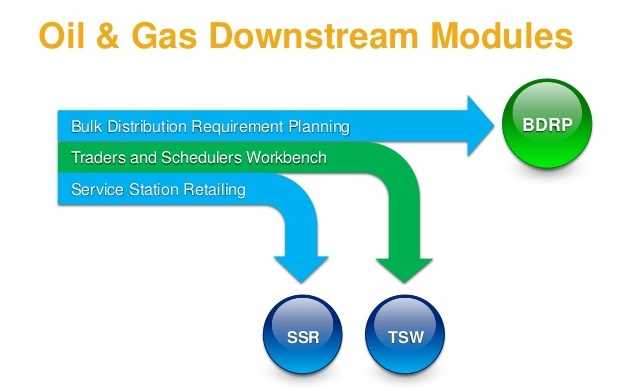
SAP APO is an acronym for SAP Advanced Planner and Optimizer.This is a component of the mySAP Supply Chain Management solution that you use for planning and optimizing supply chain processes at a strategic, tactical, and operational planning level. This is a large component of SAP's New Dimension products.
Purpose
Using the planning functions of Trader’s and Scheduler’s Workbench (TSW) you generate replenishment proposals for selected materials based on data from the Stock Projection Worksheet. You also generate inventory figures for safety and target stock. You can use both planning functions as a batch job or in dialog mode (interactively).
In the master data records for locations and transport systems you define planning relevant data, such as source, storage constraints, batch constraints, and pipeline cycles. The planning engine recalculates the demand and supply throughout the supply chain whenever changes are made to the planning details of relevant master data objects.
The master data used for replenishment planning can be a combination of either a transport system and material or a location and material.
Prerequisites
You have created all the necessary master data records for transport systems, locations, and partner roles. You have made the necessary assignments of partner roles to model the supply chain. You have defined the planning details of materials in the master data records for the transport systems and locations.
Before using the planning functions, it is necessary to generate the Stock Projection Worksheet.
Process Flow
Generating the Replenishment Proposal:
In the SAP Easy Access menu, choose Logistics ® Sales and Distribution ® Bulk scheduling ® Workbench ® Planning ® Generate replenishment proposals ® As dialog task or Define backgrnd job.
Calculate and Update Safety and Target Stock:
You can run the safety stock calculation routine to calculate and update the database entries for all selected TSW location-material combinations.
In the SAP Easy Access Menu, choose Logistics ® Sales and Distribution ® Bulk scheduling ® Workbench ® Planning ® Generate Safety/Target Stock ® As dialog task or Define backgrnd job.
Result
The system updates stock projection entries and displays the proposals in the Stock Projection Worksheet.
The planning engine also generates Worklist entries for the following situations: